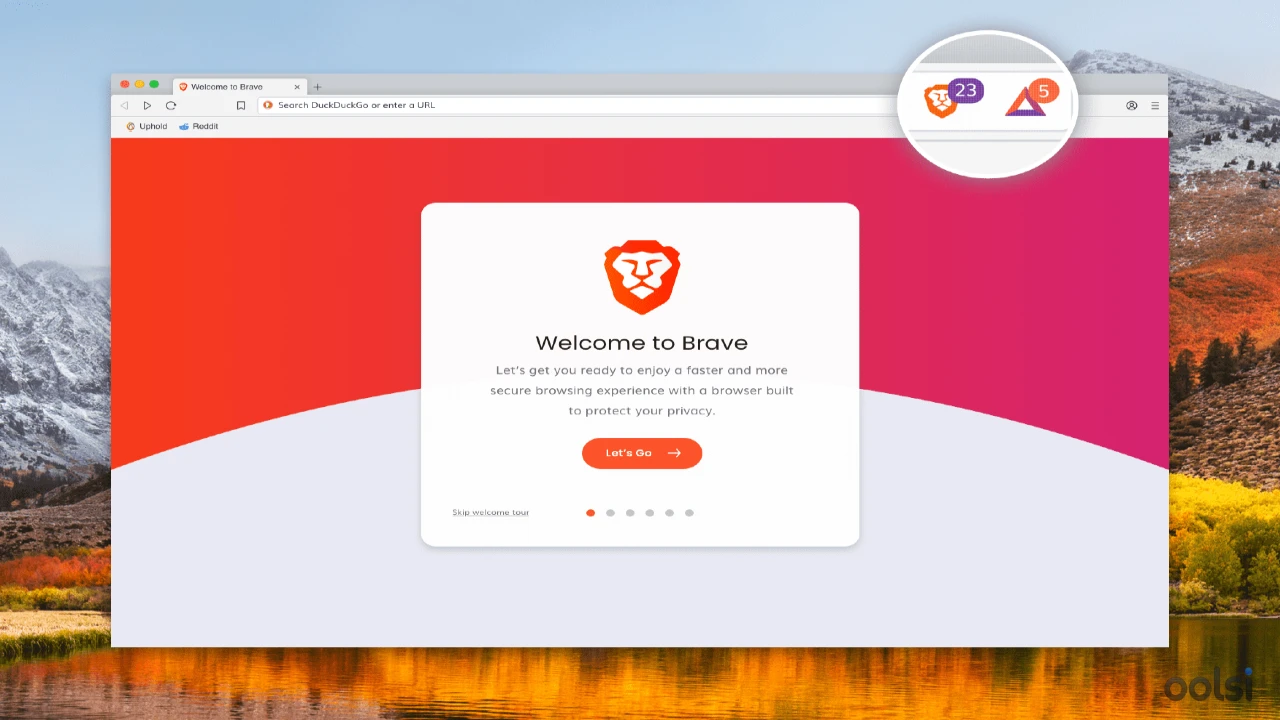

Brave Browser 1.78.94
208 Downloads
1.21 MB
Brave Browser: speedy, private, and ad-free browsing that rewards you for your time. Surf smarter!
Download Links
Your download links are now ready!
Safe Download
Virus Free
Virus Free & Safe and Secure
Report Issue
Installing Brave is like making toast—simple, quick, and satisfying. Here’s the rundown:
- Grab the File: Click the download button. A .exe file drops in.
- Run It: Double-click the file. Windows might ask, “You sure?” Click “Yes” to let it roll.
- Wait a Sec: The installer does its thing—blink, and it’s done. Brave pops open.
- Set It Up: A welcome tour offers to import bookmarks or tweak settings. I imported from Chrome in two clicks—easy peasy.
Bonus Tips
- Stuck? Check your downloads folder if the .exe hides.
- Want it default? Set Brave as your go-to browser in the tour. Took me a week to commit, but no regrets.
System Requirements
Performance Requirements
-
RAM: 1GB
-
Space: 200MB
-
CPU: A 64-bit Intel/AMD with SS3 support or an ARM64 chip
Operating System
-
OS Type: Windows
-
Compatible Versions:10 11
-
Internet Required: yes
-
Additional Requirements:Rewards: Opt-in needed, plus a wallet setup if you want BAT. VPN: Subscription-based, but optional for extra security.
Software Info
Published Date
May 06, 2025
Developer
Brave Software
OS Type
Windows
Version
1.78.94
Official Website
brave.com

